In today’s fast-paced business environment, every dollar counts. Many business owners are unknowingly overspending on email services, particularly when using Microsoft 365. If you’re paying for individual user mailboxes for roles like admin, support, or accounts, then it’s time to rethink your strategy. There’s a simple, cost-effective business email solution that Microsoft 365 offers: shared mailboxes.
A shared mailbox is a mailbox that multiple users can access to send and receive emails. These are perfect for common accounts like admin@yourbusiness.com, support@yourbusiness.com, or accounts@yourbusiness.com. The best part? They’re free! You don’t need to pay for an additional license to set up shared mailboxes, as long as they’re assigned to an existing licensed user.
This makes shared mailboxes an excellent business email solution for small and medium-sized businesses looking to cut costs while maintaining efficiency.
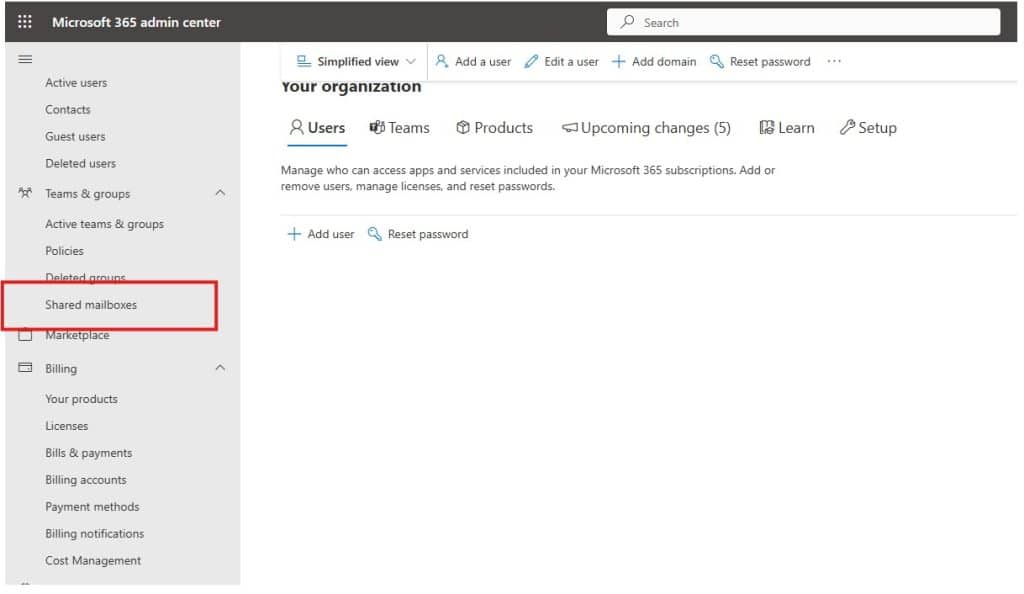
Many business owners mistakenly believe that every email account requires a separate paid license. This results in unnecessary costs, especially when businesses create individual user mailboxes for roles that don’t need their own accounts.
For example:
This adds up quickly, especially for businesses trying to manage their budgets. By switching to shared mailboxes, you can implement a smarter business email solution that eliminates these extra costs.
Shared mailboxes are a cost-effective business email solution that allows you to:
Creating a shared mailbox in Microsoft 365 is straightforward. Here’s how you can implement this business email solution:
That’s it! Now your team can send and receive emails from the shared mailbox without incurring extra costs. This simple setup makes shared mailboxes one of the most efficient business email solutions available.
Let’s say your business has three team members who handle customer inquiries. Instead of paying for three separate support@yourbusiness.com mailboxes, you can create one shared mailbox and assign all three team members to it. They’ll all have access to the same inbox, saving you the cost of two additional licenses. This practical example highlights why shared mailboxes are a game-changing business email solution.
Microsoft 365’s shared mailbox feature is a hidden gem for businesses looking to cut costs without compromising functionality. By leveraging this tool, you can streamline your communication processes and significantly reduce your email expenses.
If you’re searching for affordable and efficient business email solutions, shared mailboxes should be at the top of your list. Don’t let unnecessary email costs eat into your budget. Take advantage of shared mailboxes today and redirect those savings toward growing your business.
Need help setting up shared mailboxes or optimizing your Microsoft 365 setup? Reach out to Smart Vision IT, and we’ll guide you through the process of implementing the perfect business email solution for your needs.
